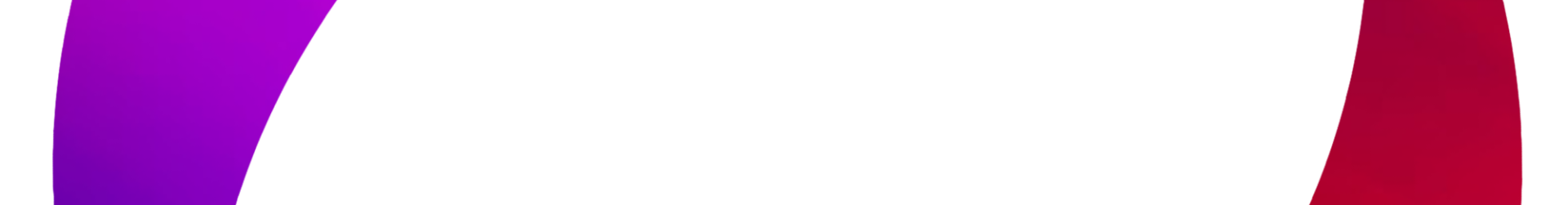The world of print media is far from dead. Magazines, brochures, flyers, and captivating publications still hold immense power to engage and inform. But translating your creative vision into a polished print product requires the right tools. Enter Adobe InDesign, the industry standard for crafting stunning layouts for print.
The Power of Print Design
Print media offers a unique experience – a tangible piece you can hold, flip through, and truly immerse yourself in. Effective print design elevates content, making it visually appealing, easy to navigate, and ultimately, unforgettable.
InDesign: Your Gateway to Print Perfection
InDesign goes beyond simple text and image placement. Here’s how it empowers you to create print masterpieces:
- Masterful Layouts: Craft stunning layouts with customizable grids, guides, and text frames. InDesign allows you to control every element’s position, ensuring a balanced and professional look.
- Typographic Finesse: Take complete control over typography. Choose from a vast font library, fine-tune spacing and alignment, and create a typographic hierarchy that guides readers through your content.
- Image Integration: Seamlessly integrate high-resolution images into your layouts. InDesign offers precise tools to crop, resize, and adjust image placement for optimal visual impact.
- Multi-Page Magic: Designing multi-page documents like brochures or magazines is a breeze. InDesign’s intuitive interface allows you to manage master pages, ensuring consistent design elements across your entire publication.
- Prepress Precision: Prepare your files for professional printing with confidence. InDesign allows you to define bleed areas, color profiles, and high-resolution output, ensuring your design translates perfectly to print.
Pro Tips for Print Design Success
- Plan Your Layout: Before diving into InDesign, sketch out your layout ideas. This helps visualize the flow of your content and streamline the design process.
- Embrace Grids: Grids are your friend! They provide a framework for placing elements, ensuring balanced and professional-looking layouts.
- High-Resolution Images: Use only high-resolution images to avoid blurry or pixelated graphics in print.
- Color Consistency: Define your brand’s color palette and stick to it. InDesign’s color libraries help maintain consistency across all design elements.
- Proofread Meticulously: Typos and errors can ruin a print project. Take advantage of InDesign’s proofing tools and enlist a fresh pair of eyes for a final review.
InDesign empowers you to bring your vision to life, from the initial concept to the final printed masterpiece. With its powerful tools and intuitive interface, it’s the perfect companion for anyone who wants to create impactful and engaging print media.